Monday, August 29, 2016
Control Your Xbox With Phone With SmartGlass App
Control Your Xbox With Phone With SmartGlass App
With each new gaming console innovation arrived from motion control. Gaming consoles which provide the user with more freedom of motion control using remote devices are the ones which come out to be more successful.
Continuing the same trend, Microsoft launched its first ever motion control app Xbox 360 SmartGlass. You can use this application on your smartphones, tablets, laptop or computer to control your Xbox. This way you do not have to buy any additional hardware just need to install this free app on your already existing devices.
As Sony took out second screen for PS4, Microsoft’s innovation in app is still more comfortable and convenient to users.
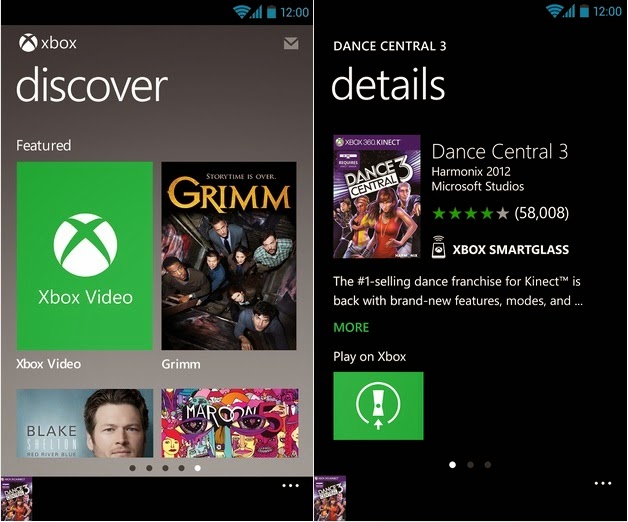
It brings a rich and interactive experience to users making them love their Xbox even more. You can not only enjoy gaming more but also music, TV streaming, movies, and sports more interactively. Remote control everything with SmartGlass.
With the remote option right there you can convert your mobile into a touchscreen controller. As mobiles are more handy than tablets so you will find it more comfortable with a mobile phone. So now enjoy controlling Xbox sitting on your couch.
SmartGlass also helps you in becoming more social by showing all your online friends. You can see what your friends are doing and if playing then what is their gamescore. With Xbox Live, it is even more easy to send messages to friends. As you are doing all this with right on your phone so typing is easier. You don’t need buy chatpad keyboard attachment anymore.
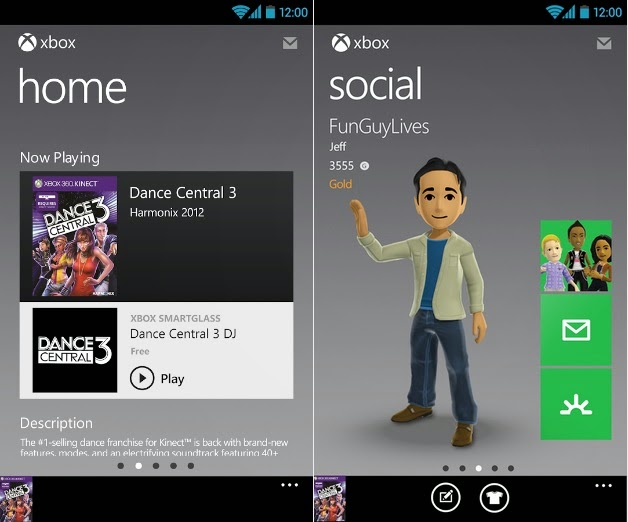
Everyone has an Xbox live profile. Where you get an avatar. Your Avatar is displayed with one-tap options for customizing avatar, messaging and editing your Xbox live profile.
Tap on ‘Recent’ to see your recent activities. Here you can see all the games you have played or TV shows you have watched. To discover more exciting content on Xbox tap ‘Discover’.
You can also browse internet on your Xbox with Xbox 360 SmartGlass with full keyboard and zooming. For UK customers, Xbox also supports Internet Explorer and Now TV. Using Internet Explorer with SmartGlass makes it easy to scroll through webpages and to type URL’s and search queries.
You can now enjoy Game of Thrones and other episodes sitting on your couch. Use your phone to play, pause or stop.

2.Download Xbox 360 SmartGlass On iOS

3.Download Xbox 360 SmartGlass For Windows Phone

I Hope This Article Helps You If You Getting Any Problem Related To This Article You Can Comment By Below Comment Box We Will Help You And If You Need Any Trick Or Software Or Hack You Can Mail Us We Will Try To Give That Article We Happy To Help You All Guys.Thank You Share And Subscribe Us. #Pankaj Patidar Rock

Continuing the same trend, Microsoft launched its first ever motion control app Xbox 360 SmartGlass. You can use this application on your smartphones, tablets, laptop or computer to control your Xbox. This way you do not have to buy any additional hardware just need to install this free app on your already existing devices.
As Sony took out second screen for PS4, Microsoft’s innovation in app is still more comfortable and convenient to users.
Xbox 360 SmartGlass
SmartGlass is a better way to use Xbox. Developed by Microsoft Corporation, this innovative app will let you control your Xbox with your smartphone. This app is wonderful, we will see how within minutes.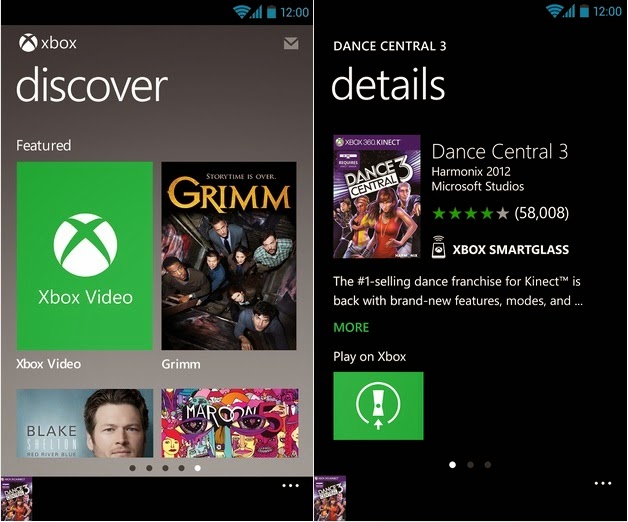
Xbox 360 SmartGlass Features -
You will have to login first and then you will see five options on your dashboard. The ‘Homescreen’ features quickplay options for Xbox videos, Xbox movies and Xbox Games.With the remote option right there you can convert your mobile into a touchscreen controller. As mobiles are more handy than tablets so you will find it more comfortable with a mobile phone. So now enjoy controlling Xbox sitting on your couch.
SmartGlass also helps you in becoming more social by showing all your online friends. You can see what your friends are doing and if playing then what is their gamescore. With Xbox Live, it is even more easy to send messages to friends. As you are doing all this with right on your phone so typing is easier. You don’t need buy chatpad keyboard attachment anymore.
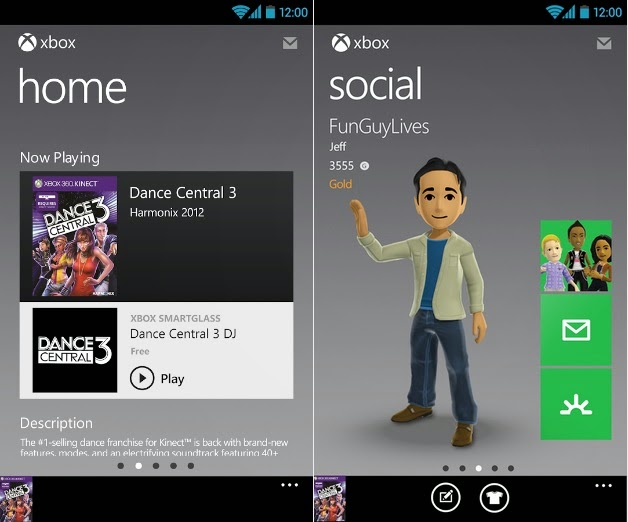
Everyone has an Xbox live profile. Where you get an avatar. Your Avatar is displayed with one-tap options for customizing avatar, messaging and editing your Xbox live profile.
Tap on ‘Recent’ to see your recent activities. Here you can see all the games you have played or TV shows you have watched. To discover more exciting content on Xbox tap ‘Discover’.
You can also browse internet on your Xbox with Xbox 360 SmartGlass with full keyboard and zooming. For UK customers, Xbox also supports Internet Explorer and Now TV. Using Internet Explorer with SmartGlass makes it easy to scroll through webpages and to type URL’s and search queries.
How Xbox SmartGlass Works?
SmartGlass is very easy to install and use. Watch this short demo video of SmartGlass as how easy and entertaining it is to use. The app is very handy and user-friendly. Users will not find any problem understanding any interface. Watch high quality videos and TV shows.You can now enjoy Game of Thrones and other episodes sitting on your couch. Use your phone to play, pause or stop.
Download Xbox 360 SmartGlass App For Your Device -
1.Download Xbox 360 SmartGlass On Android
2.Download Xbox 360 SmartGlass On iOS

3.Download Xbox 360 SmartGlass For Windows Phone

I Hope This Article Helps You If You Getting Any Problem Related To This Article You Can Comment By Below Comment Box We Will Help You And If You Need Any Trick Or Software Or Hack You Can Mail Us We Will Try To Give That Article We Happy To Help You All Guys.Thank You Share And Subscribe Us. #Pankaj Patidar Rock
Dont Forget To Like And Follow..

Available link for download